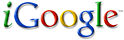 Google have added some features to your iGoogle homepage that will make it easier for you to enjoy your favorite web content and to share it with friends. Now you can add social gadgets to post updates, play games with friends, and more. Take a tour.
Google have added some features to your iGoogle homepage that will make it easier for you to enjoy your favorite web content and to share it with friends. Now you can add social gadgets to post updates, play games with friends, and more. Take a tour.Social gadgets
Social gadgets let you share information and play games with friends. You can tell if a gadget is social if it has the  icon in the top right corner. Click the icon to see the gadget's social settings. The figures in the icon will show up inside a border when social options are enabled. To share social gadgets with your friends, use the drop-down arrow and click 'Share this gadget.' Learn more.
icon in the top right corner. Click the icon to see the gadget's social settings. The figures in the icon will show up inside a border when social options are enabled. To share social gadgets with your friends, use the drop-down arrow and click 'Share this gadget.' Learn more.
We've added some features to your iGoogle homepage that will enable you to post updates and play games with friends: http://www.google.com/igsocial
