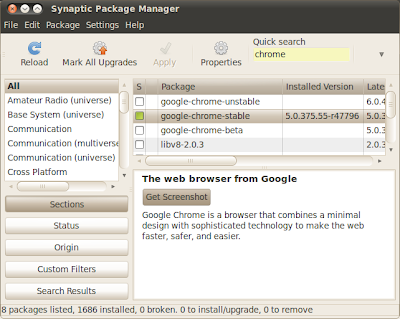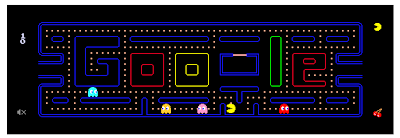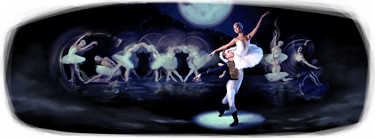With the AJAX Language API for Virtual Keyboard, you can enable the onscreen keyboard on any textfield or textarea in your webpage. This will help your website users to type in any language using their familiar keyboard layouts.
What is a virtual keyboard? A virtual keyboard is used to translate the input from one keyboard layout to another.
- It allows users to type their own languages on foreign keyboards, when they're traveling abroad, or living in a country where their language is not official, and the like.
- For disabled users that cannot use a physical keyboard, onscreen keyboard provides an alternative way to type by mouse clicking.
- Another major use for an on-screen keyboard is for bi- or multi-lingual users, who continually need to switch between different character sets and/or alphabets.

Adding a
virtual keyboard to your site just got easier with the
Google Virtual Keyboard element. After choosing a keyboard layout, copy and paste the HTML into your page and voila, a virtual keyboard will be able to enter characters into any text input or text area on your page.
 Google Chrome for Linux, It's NOT Beta now!
Google Chrome for Linux, It's NOT Beta now!