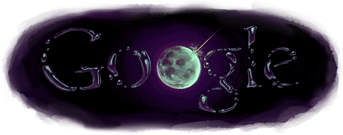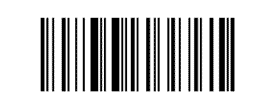Wednesday, December 30, 2009
Nexus One@Wiki
...
Source: Wikipedia - Nexus One
Tuesday, December 29, 2009
Google Goggles: Use pictures to search the web.
A picture is worth a thousand words.No need to type your search anymore. Just take a picture.
Find out what businesses are nearby.Just point your phone at a store.
This is just the beginning - it's not quite perfect yet.Works well for some things, but not for all.
Your pictures, your control.Turn on 'visual search history' to view or share your pictures at any time. Turn it off to discard them once the search is done.
Google Goggles is a visual search app for Android phones. Instead of using words, take a picture of an object with your camera phone: we attempt to recognize the object, and return relevant search results. Goggles also provides information about businesses near you by displaying their names directly in the camera preview.
Saturday, December 26, 2009
How to create a "My Map" in Google Maps
Go to Google Maps: http://maps.google.com |
Google Maps Playlist: http://www.youtube.com/view... | How to create personalized, annotated, customized maps using Google Maps.
Friday, December 25, 2009
Tuesday, December 22, 2009
Google Chrome extensions
Extensions are currently available on Google Chrome Beta for Windows and Linux, and on the Dev channel build for Mac.
Monday, December 21, 2009
Thursday, December 17, 2009
Picasa 3.6 is released
 Picasa 3.6 has improved name tags, a feature based on the same technology that powers name tags on Picasa Web Albums. With name tags, you can organize your photos based on what matters most: the people in them. In this new version, you can also upload photos to your friends' collaborative albums, more easily geotag photos using Google Maps, and import photos from your camera and upload them to Picasa Web Albums in one step. Get started by downloading Picasa for PC or Mac at http://picasa.google.com.
Picasa 3.6 has improved name tags, a feature based on the same technology that powers name tags on Picasa Web Albums. With name tags, you can organize your photos based on what matters most: the people in them. In this new version, you can also upload photos to your friends' collaborative albums, more easily geotag photos using Google Maps, and import photos from your camera and upload them to Picasa Web Albums in one step. Get started by downloading Picasa for PC or Mac at http://picasa.google.com.
Tuesday, December 15, 2009
App Engine Site Creator

App Engine Site Creator is designed to be a highly extensible and light weight content management system. It features a user-friendly content editing interface, a high degree of flexibility and customization, a file sharing mechanism, full support for page hierarchies, and fine-grained mechanisms for user management and access controls. It is built to run on Google App Engine and to scale well with minimal engineering maintenance.
App Engine SDK version 1.3.0 released, available to both Java and Python developers.
Source: Google App Engine Blog: App Engine SDK 1.3.0 Released Including Support for Larger User Uploads.
Web Si
 te of Google App Engine >>
te of Google App Engine >>
Friday, December 11, 2009
Thursday, December 10, 2009
Wednesday, December 9, 2009
Google Chrome for Linux goes beta!
New! Google Chrome For Linux
(Debian/Ubuntu/Fedora/openSUSE)
Google Web Toolkit 2.0 with Speed Tracer now available
 Google Web Toolkit 2.0 aims to make it easier for developers to build faster apps and to speed up the overall development cycle. Google Web Toolkit 2.0 has emerged with new tools in its toolkit and more features in its core SDK to meet the demands of today's web applications.
Google Web Toolkit 2.0 aims to make it easier for developers to build faster apps and to speed up the overall development cycle. Google Web Toolkit 2.0 has emerged with new tools in its toolkit and more features in its core SDK to meet the demands of today's web applications.Google Web Toolkit (GWT) is a development toolkit for building and optimizing complex browser-based applications. GWT is used by many products at Google, including Google Wave and Google AdWords. It's open source, completely free, and used by thousands of developers around the world.
Google Web Toolkit now offers a new tool called Speed Tracer, a performance profiler for Google Chrome that allows developers to see what's going on in a whole new way by enabling diagnosis of hidden problems. Developer-guided code splitting is another new feature that allows developers to split up their application into multiple pieces for much faster startup times. Users download only the JavaScript they need to get started while the rest can be loaded at a later time.
Video footage of Google Campfire One held on 12/8/09.
Tuesday, December 8, 2009
Explore climate change in Google Earth
Climate change in Google Earth
Explore the potential impacts of climate change on our planet Earth and find out about possible solutions for adaptation and mitigation, ahead of the United Nation's Climate Conference (COP15) in Copenhagen in December.
Learn about climate change in this Google Earth introductory tour narrated by Al Gore, the first in a series of Google Earth tours leading up to the UN Climate Summit in Copenhagen in December. For more climate change tours, visit http://www.google.com/cop15
Monday, December 7, 2009
What's new in Picasa 3.5
Download at http://picasa.google.com. Picasa 3.5 has name tags, geo-tagging with Google Maps, an improved import room, and more.
Google Translator Toolkit Data API
 Google announced the release of the Google Translator Toolkit Data API. Translator Toolkit is a powerful but easy-to-use editor that enables translators to bring a human touch to machine translation through translation search, bilingual dictionaries, and custom terminology databases. Using Translator Toolkit, you can translate HTML, Word, AdWords, Wikipedia, and other documents in a WYSIWYG ("what-you-see-is-what-you-get") editor, share them with other users, and download their translations onto your desktop.
Google announced the release of the Google Translator Toolkit Data API. Translator Toolkit is a powerful but easy-to-use editor that enables translators to bring a human touch to machine translation through translation search, bilingual dictionaries, and custom terminology databases. Using Translator Toolkit, you can translate HTML, Word, AdWords, Wikipedia, and other documents in a WYSIWYG ("what-you-see-is-what-you-get") editor, share them with other users, and download their translations onto your desktop.http://translate.google.com/toolkit
Translate faster with Google's online tools.
Correct automatic translations in an easy-to-use editor.
Search past translations to find words for new translations.
Publish translations to Wikipedia™ or Knol.
Collaborate with other translators.
Use advanced tools like translation memories and multilingual glossaries.
An introduction to Google Translator Toolkit, a free, online, translation app that helps translators bring content into their language faster and better.
Saturday, December 5, 2009
App Engine SDK 1.2.8 Released
Improved Java Compatibility - This release adds support for new filter operators and inheritance to JPA and JDO as well as support for JAXB, the single most requested feature for the Java SDK.
This was also the first release "previewed" with developers before formally rolling out changes.
Source: Google App Engine Blog: App Engine SDK 1.2.8 Released Including New Admin Console features
Friday, November 27, 2009
The Chromium Projects
 The Chromium projects include Chromium and Chromium OS, the open-source projects behind the Google Chrome browser and Google Chrome OS, respectively. The site, http://www.chromium.org/, houses the documentation and code related to the Chromium projects and is intended for developers interested in learning about and contributing to the open-source projects.
The Chromium projects include Chromium and Chromium OS, the open-source projects behind the Google Chrome browser and Google Chrome OS, respectively. The site, http://www.chromium.org/, houses the documentation and code related to the Chromium projects and is intended for developers interested in learning about and contributing to the open-source projects.Chromium
Chromium is an open-source browser project that aims to build a safer, faster, and more stable way for all users to experience the web. This site contains design documents, architecture overviews, testing information, and more to help you learn to build and work with the Chromium source code.
Chromium OS
Chromium OS is an open-source project that aims to provide a fast, simple, and more secure computing experience for people who spend most of their time on the web. Learn more about the project goals, obtain the latest build, and learn how you can get involved, submit code, and file bugs.
Thursday, November 19, 2009
Google released Chromium OS open source project
This release of Chromium OS includes:
* Source code
* Design docs
* User interface experiments
* How to build and contribute
* Short overview video
Source: http://googleblog.blogspot.com/2009/11/releasing-chromium-os-open-source.html
What is Google Chrome OS?
Telling the story of Google Chrome and how it inspired an operating system. Produced by Epipheo Studios.
Friday, November 13, 2009
Tuesday, November 10, 2009
GO: a systems programming language expressive, concurrent, garbage-collected
 Google released a new, experimental systems programming language today, GO. It is open source. For more information, check out the Google Open Source blog.
Google released a new, experimental systems programming language today, GO. It is open source. For more information, check out the Google Open Source blog.A short promotional video about the Go Programming Language presented by Russ Cox.
For a more detailed video about Go, please see:
http://www.youtube.com/watch?v=rKnDgT...
The Go home page:
http://golang.org
Friday, November 6, 2009
ASE (Android Scripting Environment) r14 is now available
The Android Scripting Environment (ASE) brings scripting languages to Android by allowing you to edit and execute scripts and interactive interpreters directly on the Android device.
ASE r14 is released.
Thursday, October 29, 2009
Google News
 Google News is a computer-generated news site that aggregates headlines from news sources worldwide, groups similar stories together and displays them according to each reader's personalized interests.
Google News is a computer-generated news site that aggregates headlines from news sources worldwide, groups similar stories together and displays them according to each reader's personalized interests.Traditionally, news readers first pick a publication and then look for headlines that interest them. Google do things a little differently, with the goal of offering readers more personalized options and a wider variety of perspectives from which to choose. Google News offer links to several articles on every story, so readers can first decide what subject interests them and then select which publishers’ accounts of each story like to read. Click on the headline that interests them and they'll go directly to the site which published that story.
The articles are selected and ranked by computers that evaluate, among other things, how often and on what sites a story appears online. Google also rank based on certain characteristics of news content such as freshness, location, relevance and diversity. As a result, stories are sorted without regard to political viewpoint or ideology and readers can choose from a wide variety of perspectives on any given story. Google will continue to improve Google News by adding sources, fine-tuning technology and providing Google News to readers in even more regions.
Wednesday, October 28, 2009
Android 2.0 support in the SDK!
 Google announced that the Android SDK now supports Android 2.0 (also known as Eclair).
Google announced that the Android SDK now supports Android 2.0 (also known as Eclair).Android 2.0 brings new developer APIs for sync, Bluetooth, and a few other areas. Using the new sync, account manager and contacts APIs, you can write applications to enable users to sync their devices to various contact sources. You can also give users a faster way to communicate with others by embedding Quick Contact within your application. With the new Bluetooth API, you can now easily add peer-to-peer connectivity or gaming to your applications. To get a more complete list of the new capabilities you can add to your applications, please go to the Android 2.0 highlights page.
Current developers can use the SDK Manager to add Android 2.0 support to their SDK as well as update their SDK Tools to revision 3. New developers can download the Android SDK from the download site. After the download, Android platforms must be added using the SDK Manager
Google Maps Navigation (Beta)
 Google Maps Navigation (Beta)
Google Maps Navigation (Beta)Google Maps Navigation is an internet-connected GPS navigation system with voice guidance. It is part of Google Maps for mobile and is available for phones with Android 2.0.
Google Maps Navigation uses your phone's internet connection to give you the latest maps and business data. But that's not all that's different about Google's approach to GPS navigation. Watch the below video to learn more.
a demonstration of Google Maps Navigation (Beta), an internet-connected GPS navigation system that provides turn-by-turn voice guidance as a free feature of Google Maps on Android 2.0 phones.
Saturday, October 24, 2009
Google Maps: Favorite Places
Favorite Places: Introducing a collection of favorite places around the world
Friday, October 16, 2009
App Engine SDK 1.2.7 - Bugfix Release for Python
Due to two issues introduced in the 1.2.6 release of the Python SDK, Google are releasing version 1.2.7. This is a bugfix-only release with just a few minor changes (no new features or functionality); all users of App Engine for Python should upgrade to the new version, available on Downloads page.
The two issues were:
- The 1.2.6 release added a key argument to the Model class constructor that broke subclasses who were calling the constructor's private arguments with positional (not named) values. The fix is to restore the original ordering, and require that the new key argument be specified as a named argument only.
- The 1.2.6 release broke an interaction between remote_api and the local development app server.
Thursday, October 15, 2009
Highlights from Google I/O 2009
A quick snapshot of Google I/O 2009.
Learn more about I/O at:
http://code.google.com/io
Follow us at:
http://www.twitter.com/goog...
Saturday, October 10, 2009
Android Scripting Environment (ASE): Android Scripting Environment brings scripting languages to Android.
The Android Scripting Environment (ASE) brings scripting languages to Android by allowing you to edit and execute scripts and interactive interpreters directly on the Android device.
Here is article to install ASE on Android Emulator step-by-step, and to program a Hello World! using Python on Android.
Tuesday, October 6, 2009
Monday, October 5, 2009
Artist Themes for Google Chrome

Speed, Simplicity, and now Style: Google Chrome with Artist Themes.
Google introduced Artist Themes for Google Chrome. Google invited leading artists, architects, musicians, illustrators, filmmakers and fashion and interior designers from across the globe to create artwork for an unusual canvas: the modern web browser. The result is a vibrant fusion of art and technology, with a hundred Artist Themes that will add a touch of inspiration and delight to your browsing experience with Google Chrome.
Wednesday, September 30, 2009
Tuesday, September 29, 2009
Android 1.6 NDK, release 1 is available
Android 1.6 NDK, release 1 is available for download from the Android developer site.
To recap, the NDK is a companion to the SDK that provides tools to generate and embed native ARM machine code within your application packages. This native code has the same restrictions as the VM code, but can execute certain operations much more rapidly. This is useful if you're doing heavy computations, digital processing, or even porting existing code bases written in C or C++.
Friday, September 25, 2009
Google Sites
 Google Sites is a powerful collaborative content creation tool that can be used to centralize file attachments, information from other Google applications (like Google Docs, Google Calendar, YouTube and Picasa), and free-form content. Creating a site together is as easy as editing a document, and you always control who has access, whether it's just yourself, your team, or your whole organization. You can even publish sites to the world.
Google Sites is a powerful collaborative content creation tool that can be used to centralize file attachments, information from other Google applications (like Google Docs, Google Calendar, YouTube and Picasa), and free-form content. Creating a site together is as easy as editing a document, and you always control who has access, whether it's just yourself, your team, or your whole organization. You can even publish sites to the world.
Thursday, September 24, 2009
GWT 1.7.1 release fixes Mac OS X Snow Leopard issues
Source: Google Web Toolkit Blog: GWT 1.7.1 release fixes Mac OS X Snow Leopard issues
Android Text-To-Speech (TTS) feature added in 1.6
it's a very simple code to make Android speech. It can speech only.
Wednesday, September 23, 2009
Developing for Android with Eclipse
Talk by Xavier Ducrohet, Google.
Eclipse is the recommended way to develop applications for Android. The Android SDK comes with an official set of Eclipse plug-ins called the Android Development Tools (ADT). ADT provides features such as custom builders, advanced editors for Android XML files, debugging on emulators and devices, and on-device testing.
This talk will show how to use ADT alongside the Android SDK to create, debug, profile and publish Android applications.
Tuesday, September 22, 2009
Introducing Google Chrome Frame
Google Chrome Frame is an early-stage open source plug-in that seamlessly brings Google Chrome's open web technologies and speedy JavaScript engine to Internet Explorer. With Google Chrome Frame, you can:
- Start using open web technologies - like the HTML5
canvastag - right away, even technologies that aren't yet supported in Internet Explorer 6, 7, or 8. - Take advantage of JavaScript performance improvements to make your apps faster and more responsive.
Introducing Google Chrome Frame
Wednesday, September 16, 2009
Google Fast Flip
 Google Fast Flip is a web application that lets users discover and share news articles. It combines qualities of print and the Web, with the ability to "flip" through pages online as quickly as flipping through a magazine. It also enables users to follow friends and topics, discover new content and create their own custom magazines around searches.
Google Fast Flip is a web application that lets users discover and share news articles. It combines qualities of print and the Web, with the ability to "flip" through pages online as quickly as flipping through a magazine. It also enables users to follow friends and topics, discover new content and create their own custom magazines around searches.At launch, Google Fast Flip will work on iPhone and Android mobile devices. Going forward, it will be explored rolling out support for other mobile platforms.
Tuesday, September 15, 2009
Android 1.6 SDK is available for download
Source: Android Developers Blog: Android 1.6 SDK is here
Download Android 1.6 SDK
Friday, September 4, 2009
Google App Engine SDK 1.2.5 released for Python and Java, now with XMPP support
 Google App Engine SDK 1.2.5 released for Python and Java, the first simultaneous release across both runtimes. The great new functionality in this release including XMPP!
Google App Engine SDK 1.2.5 released for Python and Java, the first simultaneous release across both runtimes. The great new functionality in this release including XMPP!Source: Google App Engine Blog: App Engine SDK 1.2.5 released for Python and Java, now with XMPP support
Google App Engine HOME
Monday, August 31, 2009
Google Translate now speaks 51 languages
 Announced from Official Google Blog: Google Translate now speaks 51 languages, Google Translate now supports 51 languages and 2550 language pairs — including all 23 official EU languages.
Announced from Official Google Blog: Google Translate now speaks 51 languages, Google Translate now supports 51 languages and 2550 language pairs — including all 23 official EU languages.Languages available for translation
Afrikaans
Albanian
Arabic
Belarusian
Bulgarian
Catalan
Chinese
Croatian
Czech
Danish
Dutch
English
Estonian
Filipino
Finnish
French
Galician
German
Greek
Hebrew
Hindi
Hungarian
Icelandic
Indonesian
Irish
Italian
Japanese
Korean
Latvian
Lithuanian
Macedonian
Malay
Maltese
Norwegian
Persian
Polish
Portuguese
Romanian
Russian
Serbian
Slovak
Slovenian
Spanish
Swahili
Swedish
Thai
Turkish
Ukrainian
Vietnamese
Welsh
Yiddish
Thursday, August 27, 2009
Static Maps API v2
Now, Google have rewritten the API and are launching the new interface as Static Maps API v2. The main new features are:
- Paths can be specified as encoded polylines. (Issue 205)
- Paths can be filled and rendered as polygons. (Issue 792)
- Locations (in center, markers, or path parameters) can now be specified as addresses instead of latitude/longitude coordinates.
- Colors can now be specified as any 24-bit or 32-bit color.
To play around with everything right now, try the new Static Maps v2 Wizard.
Monday, August 24, 2009
Sunday, August 23, 2009
live-android 0.3 released
Want to give Google Android a try, but don't feel like buying a T-Mobile G1/G2/G3? LiveAndroid lets you download a LiveCD disc image of the Google Android operating system. Just burn the image to a disc, stick it in a CD-ROM drive, and reboot your computer and you can check out Android without installing it or affecting any files on your PC.
You can also use the disc image in a virtualization application like VirtualBox, VMWare or Microsoft Virtual PC if you want to try the operating system without even rebooting your computer.
Sunday, August 16, 2009
Blogger Play
Friday, August 14, 2009
Google Code Jam 2009

Google Code Jam is a coding competition in which professional and student programmers are asked to solve complex algorithmic challenges in a limited amount of time. The contest is all-inclusive: Google Code Jam lets you program in the coding language and development environment of your choice.
Google Code Jam starts in September, when you will compete in online rounds against contestants from around the world. From the ranks of those contestants will be chosen the 25 best, who will travel to Google headquarters in Mountain View, California. There, on Friday, November 13, they will compete for ACRush's title of Code Jam Champion.
Thursday, August 13, 2009
Introducing social gadgets for iGoogle
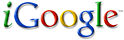 Google have added some features to your iGoogle homepage that will make it easier for you to enjoy your favorite web content and to share it with friends. Now you can add social gadgets to post updates, play games with friends, and more. Take a tour.
Google have added some features to your iGoogle homepage that will make it easier for you to enjoy your favorite web content and to share it with friends. Now you can add social gadgets to post updates, play games with friends, and more. Take a tour.Social gadgets
Social gadgets let you share information and play games with friends. You can tell if a gadget is social if it has the  icon in the top right corner. Click the icon to see the gadget's social settings. The figures in the icon will show up inside a border when social options are enabled. To share social gadgets with your friends, use the drop-down arrow and click 'Share this gadget.' Learn more.
icon in the top right corner. Click the icon to see the gadget's social settings. The figures in the icon will show up inside a border when social options are enabled. To share social gadgets with your friends, use the drop-down arrow and click 'Share this gadget.' Learn more.
We've added some features to your iGoogle homepage that will enable you to post updates and play games with friends: http://www.google.com/igsocial
Caffeine: The next-generation architecture for Google's web search
visit the web developer preview of Google's new infrastructure at http://www2.sandbox.google.com/ and try searches there.
Source: http://googlewebmastercentral.blogspot.com/2009/08/help-test-some-next-generation.html
Wednesday, August 12, 2009
Monday, August 10, 2009
Google Groups
What is a Google Groups?
A Google Group is a user-owned group created using the Google Groups service. Google Groups not only allows you to manage and archive your mailing list, but also provides a method for true communication and collaboration with group members. Unlike other free mailing list services, Google Groups offers generous storage limits, customizable pages, and unique management options. As always, Google Groups displays only relevant text ads (never banners or pop-up ads).
Sunday, August 9, 2009
Google Latitude
Google Latitude
With Google Latitude, you can:
- See where your friends are and what they are up to
- Quickly contact them with SMS, IM, or a phone call
- Control your location and who gets to see it
Or type this URL into your phone's browser: google.com/latitude
Friday, August 7, 2009
Google Maps for mobile
Download Google Maps for mobile to your phone, and never carry a paper map again.
- Determine your current location with or without GPS
- Get driving and transit directions
- Get phone numbers and addresses for local businesses
Or type this URL into your phone's browser: m.google.com/maps
Current supported platforms:
- Android
- BlackBerry
- Java
- Windows Mobile
- Symbian S60 3rd Edition (most new Nokia smartphones)
- Palm OS
- iPhone (pre-installed)
Google App Engine Python SDK version 1.2.4 released
- Added support for kindless queries, ie. transaction descendant queries.
- Composite indexes no longer required for certain types of key queries.
- Improved exception reporting in the bulkloader.
- Datastore transaction RPC sent at beginning of transaction rather than upon first Datastore request.
- PolyModel supports keys_only query.
- Remote API supports more API's (Images, Memcache and URLFetch).
- Remote API shell.
- Support for multiple inheritance for Model and PolyModel.
- Enhancement to SearchableModel allowing multiple properties to be indexed.
- Various code quality improvements.

Google App Engine's Home
Wednesday, August 5, 2009
Google Chrome: a new Beta released, shows over 30% improvement.
There's a brand new beta for you to try out today. As always, we continue to focus on speed, and this beta release shows over 30% improvement on both the V8 and SunSpider benchmarks over our current stable channel release. We've also improved two of the most loved and most used features of Google Chrome: the New Tab page and the Omnibox. Plus, we decided to add a little bit of style by allowing you to deck out your browser with colors, patterns, and images.
~ Google Chrome Blog: A New Beta: Why slow down when you can speed up?
Download the New Beta
Google CEO Resigns from Apple
Google CEO Eric Schmidt stepped down from Apple's board of directors, marking the end of their buddy-buddy relationship. What does this mean for the two companies?
http://www.newsy.com
Simple version 0.1.1
Project Home of Simple>>
Simple is a BASIC dialect for developing Android applications. It is particularly well suited for non-professional programmers (but not limited to). Simple allows programmers to quickly write Android applications by using the components supplied by its runtime system.
The Google Maps API V3
The Google Maps API lets you embed Google Maps in your own web pages with JavaScript. The API provides a number of utilities for manipulating maps (just like on the http://maps.google.com web page) and adding content to the map through a variety of services, allowing you to create robust maps applications on your website.
This Google Maps API V3 will look similar to the existing version 2 of the Google Maps API. However, much has changed under the hood: Version 3 has been designed to load fast, especially on mobile browsers such as Android-based devices and the iPhone™. The initial launch has a smaller feature set than that available in the V2 API. Additional features from V2 will be migrated while working to keep the size of the JavaScript code small and maintain our optimized loading speeds.
Sunday, August 2, 2009
Chromium
 Chromium is an open-source browser project that aims to build a safer, faster, and more stable way for all Internet users to experience the web. The site contains design documents, architecture overviews, testing information, and more to help you learn to build and work with the Chromium source code.
Chromium is an open-source browser project that aims to build a safer, faster, and more stable way for all Internet users to experience the web. The site contains design documents, architecture overviews, testing information, and more to help you learn to build and work with the Chromium source code.Chromium is the open-source project behind Google Chrome. Google is releasing a first look at Chromium and invite you to join in to:
- Help build a safer, faster, and more stable way for all Internet users to experience the web
- Create a powerful platform for developing a new generation of web applications
Saturday, August 1, 2009
Google I/O 2009 - Building Applications with Google APIs
Google I/O 2009 - Building Applications with Google APIs
Ray Cromwell
Google offers a wide variety of APIs in many domains that together form a complete platform, from authentication and authorization, cloud computing, and social networking, to visualization, mobile computing, and Google Web Toolkit. In this talk, we will walk though a complex application that integrates many APIs together, how each can solve a different need in your application, how you can share code between GWT, Android, and App Engine, and how you can monetize your application with Google Checkout.
For presentation slides and all I/O sessions, please go to: code.google.com/events/io/sessions.html
Thursday, July 30, 2009
Google Scholar
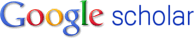 What is Google Scholar?
What is Google Scholar?Google Scholar provides a simple way to broadly search for scholarly literature. From one place, you can search across many disciplines and sources: peer-reviewed papers, theses, books, abstracts and articles, from academic publishers, professional societies, preprint repositories, universities and other scholarly organizations. Google Scholar helps you identify the most relevant research across the world of scholarly research.
Features of Google Scholar
- Search diverse sources from one convenient place
- Find papers, abstracts and citations
- Locate the complete paper through your library or on the web
- Learn about key papers in any area of research
Wednesday, July 29, 2009
Google Sync
Google Sync
Features:
Synchronize your contacts. Get your Google contacts quickly and easily to your iPhone. With Sync, you can have access to your address book at anytime and place that you need it.
Get calendar alerts. Using your iPhone's native calendar, you can now access multiple Google calendars, and be alerted for upcoming appointments with sound or vibration.
Always in sync. Your calendar and contacts stay synchronized whether you access them from your iPhone or from your computer. Add or edit contacts or calendar entries right on your device or on your Google account on the web.
Tuesday, July 28, 2009
Hot Trends - The top 100 fastest-rising search queries right now.
With Hot Trends, you can see a snapshot of what’s on the public’s collective mind by viewing the fastest-rising searches for different points of time. You can see a list of today’s top 100 fastest-rising search queries in the U.S. You can also select a recent date in history to see what the top rising searches were and what the search activity looked like over the course of that day. We update Hot Trends hourly.
Hot Trends>>
Simple, program Android using BASIC?

Simple is a BASIC dialect for developing Android applications. It is particularly well suited for non-professional programmers (but not limited to). Simple allows programmers to quickly write Android applications by using the components supplied by its runtime system.
Similar to its 90s relative, Simple programs are form definitions (which contain components) and code (which contains the program logic). The interaction between the components and the program logic happens through events triggered by the components. The program logic consists of event handlers which contain code reacting to the events.
Links:
Simple Project Home>>
How To Write A Simple Application>>
Monday, July 27, 2009
Picasa 3 for Linux (beta)
 | Organize | |
 | Edit | |
 | Create | |
 | Share |
System Requirements:
- Linux system with x86-compatible processor
- Glibc 2.3.2 or greater, and a working X11 display system
- 256MB RAM
- 100MB available hard disk space
- Desktop Integration features require a current version of Gnome or KDE.
- Downloading from Picasa Web Albums requires a Mozilla-based browser like Firefox.
Google Trends

Google Trends
With Google Trends, you can compare the world’s interest in your favorite topics. Enter up to five topics and see how often they’ve been searched on Google over time. Google Trends also shows how frequently your topics have appeared in Google News stories, and in which geographic regions people have searched for them most.

Sunday, July 26, 2009
Google container data center tour
First presented at the Google Efficient Data Centers Summit, hosted at Google headquarters in Mountain View, CA on April 1, 2009.
For more information about the event or Google's data center efficiency efforts, please visit: http://www.google.com/corporate/green...
Friday, July 24, 2009
Google Books for mobile

Google Books for mobile (http://books.google.com/books/m) is now available for Android and iPhone users.
Comics themes for iGoogle

Love comics? Personalize your homepage with themes ranging from superhero and alternative comics to manga and more. Get themes from 50 celebrated comics with favorites like Superman, The Hulk, and MUTTS.
New Video Portal For Film Buffs, Powered by YouTube
for more details>>
Wednesday, July 22, 2009
Install Android SDK on Eclipse 3.5 Galileo
no classfiles specified
Conversion to Dalvik format failed with error 1