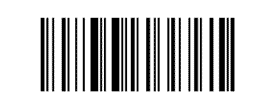Google News is a computer-generated news site that aggregates headlines from news sources worldwide, groups similar stories together and displays them according to each reader's personalized interests.
Google News is a computer-generated news site that aggregates headlines from news sources worldwide, groups similar stories together and displays them according to each reader's personalized interests.Traditionally, news readers first pick a publication and then look for headlines that interest them. Google do things a little differently, with the goal of offering readers more personalized options and a wider variety of perspectives from which to choose. Google News offer links to several articles on every story, so readers can first decide what subject interests them and then select which publishers’ accounts of each story like to read. Click on the headline that interests them and they'll go directly to the site which published that story.
The articles are selected and ranked by computers that evaluate, among other things, how often and on what sites a story appears online. Google also rank based on certain characteristics of news content such as freshness, location, relevance and diversity. As a result, stories are sorted without regard to political viewpoint or ideology and readers can choose from a wide variety of perspectives on any given story. Google will continue to improve Google News by adding sources, fine-tuning technology and providing Google News to readers in even more regions.
 Google announced that the Android SDK now supports Android 2.0 (also known as Eclair).
Google announced that the Android SDK now supports Android 2.0 (also known as Eclair).